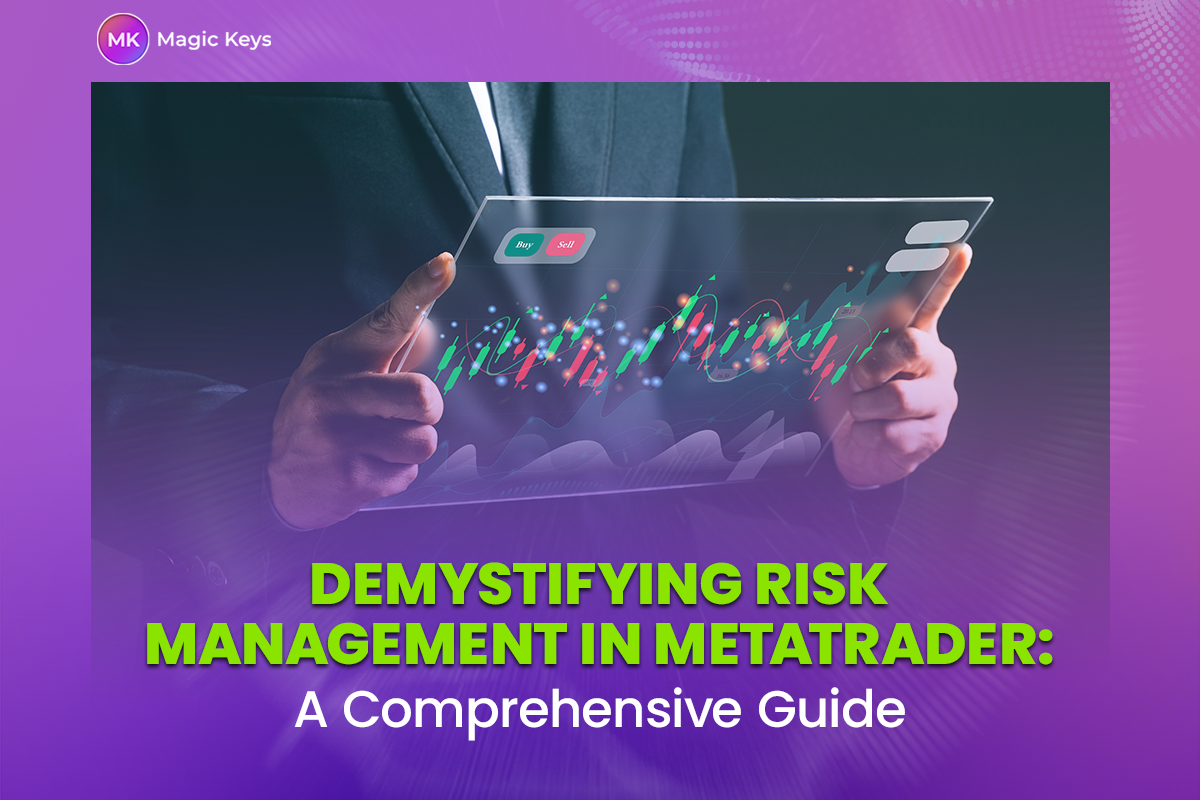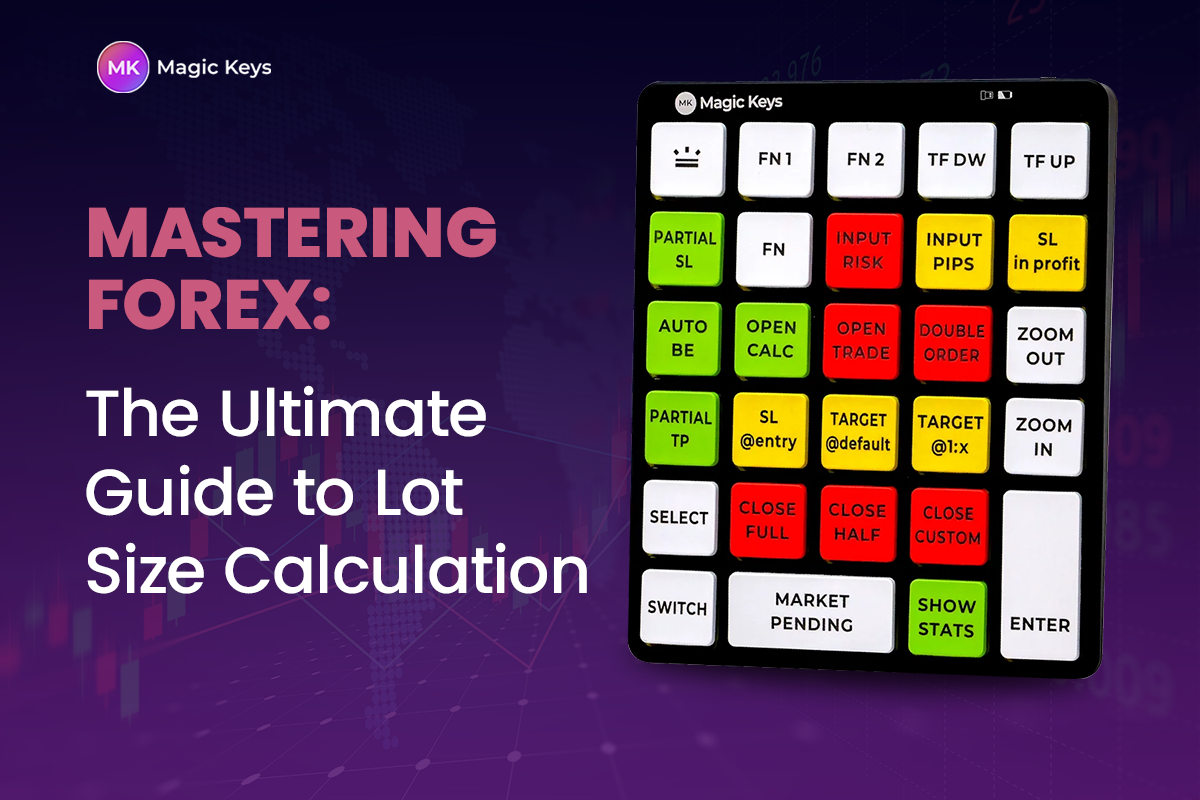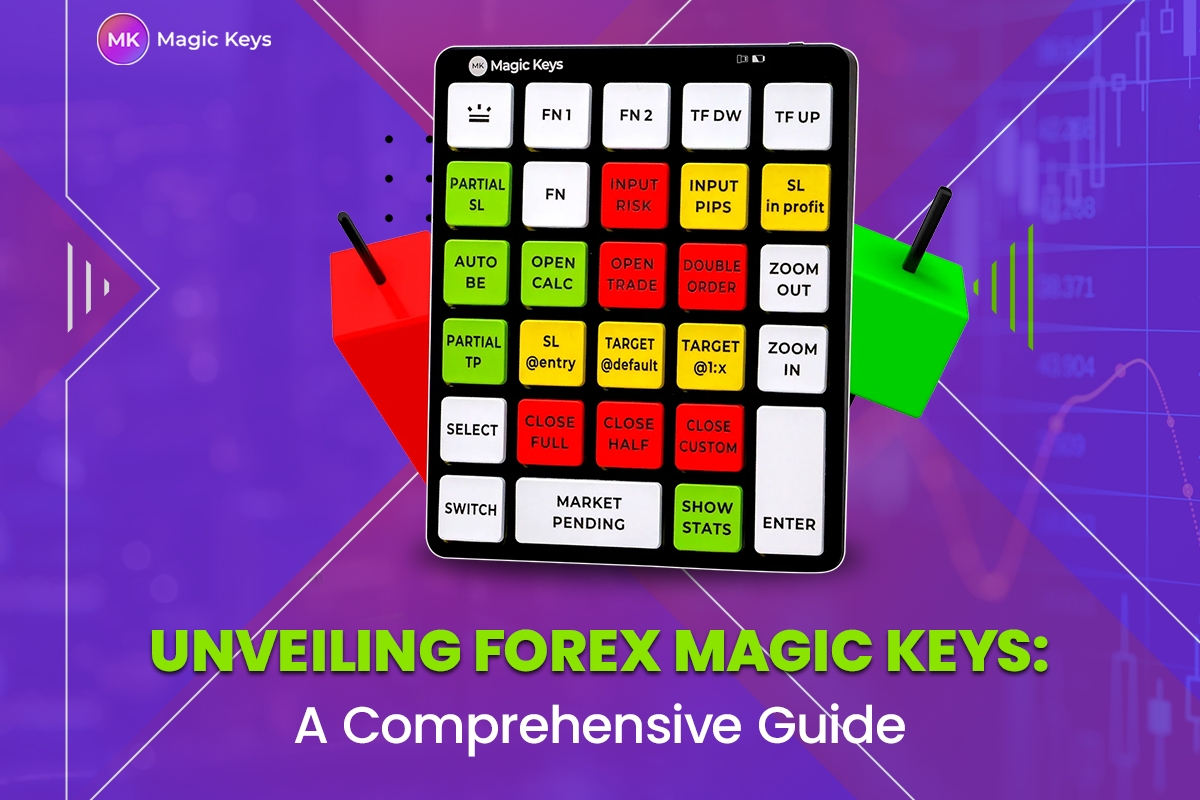Can you tell what’s the number one rule of trading?
That’s right, risk management.
You see, managing your risk is super important. You don’t want to blow your brains out in trading.
Many beginners aren’t quite sure of how they can manage their risks effectively. They just go in and go out (with a loss).
So, I thought it’d be helpful to materialize a comprehensive risk management guide in MetaTrader.
Why MetaTrader, you ask?
Because that’s the most used trading platform on the planet.
So, let’s just dig in!
1. Introduction
Let’s start with the basics: Risk management in forex trading is all about cutting losses. You use several tools to limit your risk exposure, and you enjoy the fruits of forex trading.
I don’t know what the fake gurus on TikTok say, but it is the most essential thing in trading.
Sometimes, a bad trade can ruin your account if you don’t have proper risk management.
The good thing about MetaTrader is that it has several risk management features available. These include stop-loss, take-profit, trailing stops, etc.
Let’s explore more of these tools and features.
2. Understanding Risk Management Tools in MetaTrader
The good thing about MetaTrader is that it has plenty of built-in tools to help limit risks.
Stop-loss and Take-profit orders
SL and TP are the OGs of risk management. A SL order ends the trade automatically, so you don’t lose more than the set level.
On the flip side, TP orders secure your precious profits, closing your trades when a predetermined level is reached.
Position Sizing
MT allows you to control the size of your positions. Here, you set a fixed percentage of your capital so you don’t expose yourself to super risks.
For instance, if you set a 2% risk percentage with the $1000 account, your position size with a 50 pips stop-loss would be less than 60 pips.
Trailing Stop
Next up is a trailing stop. It adjusts as the price moves in your favor. For example, if you set a 20 pips trailing stop and the market moves 30 pips in your favor, the stop-loss will automatically adjust to 10 pips, securing you a 10-pip profit.
Risk Percentage Calculator
Here’s another one of my favorite MetaTrader risk management tools. If you don’t want to do position sizing manually, then the risk percentage calculator is your go-to tool.
You just have to mention the risk percentage of your account and a stop-loss, and the calculator will automatically compute position sizing.
Now, the risk percentage calculator will only give you position sizes. But what if I tell you there’s a tool that can give you a lot more than that?
Meet Magic Key!
The tools calculate lot size and help in risk management, trading limits, easy trade exiting, partial stop-loss, take-profit orders, and much more. Plus, it is compatible with MT4, MT5 and cTrader.
You can check out all the features of the tool here.

Physical Magic Key tool
3. Setting Stop Loss and Take Profit in MetaTrader for Risk Control
I read in the many trading forums that beginners often struggle to set SL and TP in Meta platforms.
So, if you are one of them, here’s how you can do it:
First, open the platform and go to the New Order tab.

Clicking on it will open a dialog box. From here, you can set a stop-loss and take-profit of your desired currency pair.

Here’s a pro tip: Determine your risk/reward ratio and set SL and TP. For instance, with 2% risk and 50 pips stop-loss, you need to set TP at 100 pips.
4. The Role of Lot Size in Risk Management on MetaTrader
Lot size plays a vital role in setting risk management strategies on MetaTrader.
Generally, there are three types of lot sizes: standard lot (100,000), mini lot (10,000), and micro lot (1000). They represent the unit of currency.
The larger the lot sizes are, the more risk there is. The pip value of a standard lot is higher than that of a micro or mini lot. Of course, the profits are higher as well.
However, beginners often make the mistake of taking larger lot sizes without managing their risks.
The first step in determining the lot size is your risk percentage. A rule of thumb is to set a risk percentage between 1% and 2%. Then, you need to set a stop-loss.
Fortunately, with a lot size calculator like Magic Key, you don’t need to do these calculations manually. Just integrate the physical or digital tool with MT4, MT5 or cTrader, press open calculator, and voila!

5. Utilizing Trailing Stops for Dynamic Risk Management
As mentioned above, trailing stops are super useful in MetaTrader risk management features.
Unlike the average stop-loss, it trails along with the positions and keeps locking in the profits.
The markets can be super volatile. When there is a period of high volatility, like near major bank decisions, the trailing stops widens and adjusts according to volatility.
Plus, I find it perfect, as it keeps emotional trading at bay. I don’t have to worry about losing out on my profits.
You’d be wondering how I can set a trailing stop. Well, here’s how:
On the Meta platform, right-click on the open trade, and it’ll bring up a trailing stop option.

From there, you can select several points you want the trailing stop to be.

To explain this better, let me introduce our good friend Jim, a pro trader.
Suppose he entered the long EUR/USD trade at 1.1000. He’ll set the trailing stop at 1.1015 (15 points). If the price goes upward and hits 1.1015, then Jim would secure a cool profit. All due to the wonder of trailing stop.
6. Risk Percentage Allocation Strategies in MetaTrader
Risk percentage allocation sets aside a fraction of your trading capital for a single trade.
For instance, if your account balance is $10,000 and you want to set 2% on every trade, then your capital at risk is $200 on each trade. This is just an essential strategy for setting risk allocation.
Here are some of the strategies you can apply:
Position sizing
Risk-adjusted position sizing calls for adjusting the position size of each trade individually. You can determine the distance between the entry point and stop-loss.
Kelly Criterion
For those who are math nerds, you can apply the Kelly Criterion formula as well. It’s a statistical formula that suggests the optimal risk percentage on each trade. Here’s how you can find it:

I know it’s pretty hard for some people to find that sweet risk percentage allocation. I would suggest using a Magic Key tool to automate the whole process. So you can focus more on the analysis part.
7. Common Mistakes in Risk Management and How to Avoid Them on MetaTrader
When I started trading, I made a lot of mistakes. Heck, I blew up my three accounts to get back on track. I am not ashamed of it, as I learned from these mistakes.
Now, when I see beginners making the same mistake, I suggest avoiding some common mistakes.
Not putting stop-loss orders
Many traders think they don’t need a stop-loss, as their analysis is perfect. So they end up losing more than they should have. Always put a stop-loss order in place when entering the trade.
Not adjusting position sizing
If you aren’t going to adjust your position size based on your account, then you’ll soon find trading a difficult game. You have to use a consistent position size based on your account balance.
Over-leveraging
This is perhaps the best way to blow the account. Leverage is a two-edged sword, and although it brings profits with less capital, it also brings more losses.
So, avoid using excessive leverage in trading.
8. Integrating Risk Management Expert Advisors (EAs) in MetaTrader
Have you heard about risk management EAs in MetaTrader?
If not, then let me tell you that EAs are automated tools that do everything for you. They set/adjust the stop-loss and take-profit orders, manage position sizes, and monitor trades on your behalf.
But are they good as part of your risk management strategies?
Here are some of the pros and cons worth considering:
Pros
- EAs provide a hassle-free approach.
- They can monitor the trades in real time.
- You can customize the EAs based on your specific requirements.
Cons
- EAs may not perform well in all market conditions.
- Some EAs rely solely on historical data, and history isn’t always a good predictor of future market events.
9. Backtesting Risk Management Strategies in MetaTrader
If you think all this mumbo jumbo of risk management isn’t ineffective, you need to backtest your strategies.
Backtesting involves analyzing the historical data to evaluate the strategy’s performance. It measures how well the strategy would have performed in the past.
Based on backtesting, you can identify the potential weaknesses in the strategy and refine it further.
But you are probably thinking, How can I do that?
Well, here’s how:
Before you do the testing, it’s important to have the historical data of the pair you want to analyze.
Open the Meta platform and locate the View Menu. Then, select strategy tester.

Additionally, you can use the toolbar.

Clicking on it will bring up several options. From here, you have to select the currency pair, EA, timeframe, parameters, and backtesting period.
After completing the backtest, you can view the results in the Results and Graph tab.
10. Conclusion
Effective risk management is the harpoon of any trade. It involves using tools to mitigate trading risk.
As I said in the beginning, the reason for choosing MetaTrader for this guide was its popularity. Almost every trader uses it, and it has some of the best tools and features available.
If you still haven’t grasped MetaTrader risk management, I suggest going through the guide again and applying the principles outlined in the demo account.
Try and try again, and you’ll polish your risk management skills.